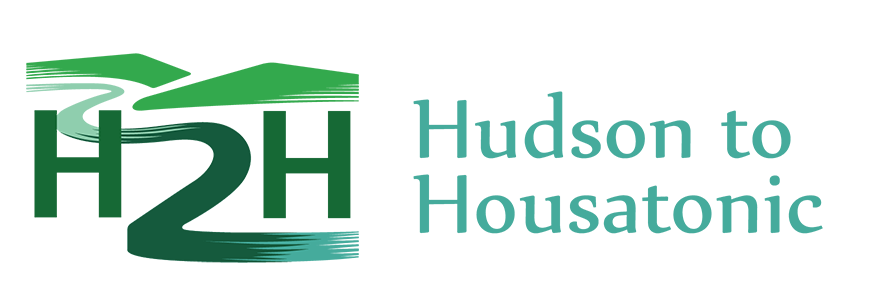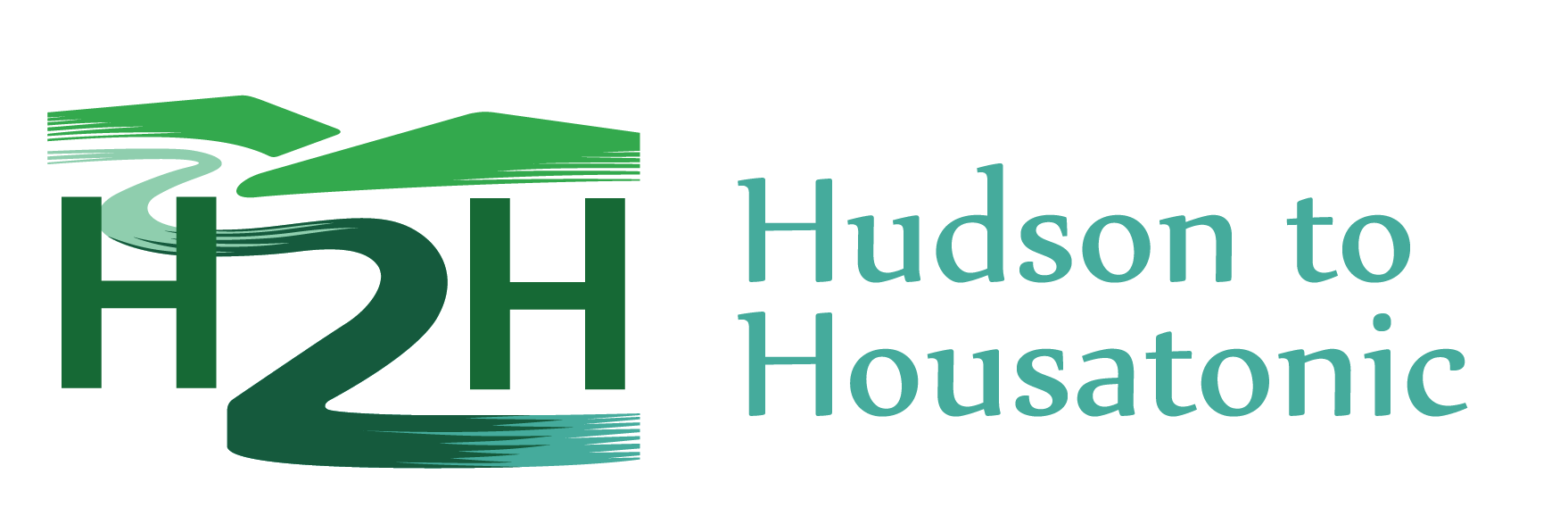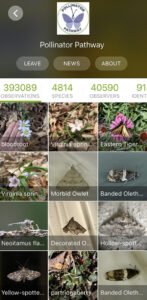 Join iNaturalist by installing the app on your phone and creating an account. On a mobile device, open the App Store or Google Play and search for “iNaturalist”, select and install the App. Open the App and either sign in with social media accounts or create an iNaturalist account. (Or with a computer on the internet, go to inaturalist.org, click on “Sign up” to join iNaturalist, and create an account). Click on your username to edit your profile, but keep in mind this is a public site. You can now browse iNaturalist observations, join local projects, and upload your own observations!
Join iNaturalist by installing the app on your phone and creating an account. On a mobile device, open the App Store or Google Play and search for “iNaturalist”, select and install the App. Open the App and either sign in with social media accounts or create an iNaturalist account. (Or with a computer on the internet, go to inaturalist.org, click on “Sign up” to join iNaturalist, and create an account). Click on your username to edit your profile, but keep in mind this is a public site. You can now browse iNaturalist observations, join local projects, and upload your own observations!
- The next step is to join the Pollinator Pathway project page. Click on “Projects,” type the project name “Pollinator Pathway” into the search box, and press “Enter/Search.” Click on the project of interest. Select the project and click “Join” or “Join this project”. If you are on a computer, or on a website, confirm by clicking “Yes I want to join this project” found at bottom of the page, towards the left (mobile devices don’t require this step).
- Now that you are a part of the Pollinator Pathway Community Science team, here is how to help them conduct research– Photograph plants and animals you find and note their location, as well as any interesting features. Open the app and click the add observation button, and depending on your device it will either be an “observe”, ”+”, or “add observations”. You can choose to take a photo, upload stored photos, or record without photos. To add one or more photos of the observation as evidence, use whichever version of the add photo/media “+” button is available on your device or computer. Once images are added, if you know what you have seen then add that information. When it was seen should be added automatically, but if it has not, enter in date and time. Also, add where the observation took place. Finally, select “save your observation”. This will automatically upload your observation to the data pool and once identified, will be added to the Pollinator Pathway Project.
Thanks to Louise Washer and Kristin Quell-Garguilo for sharing information about this project with us!